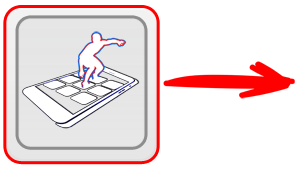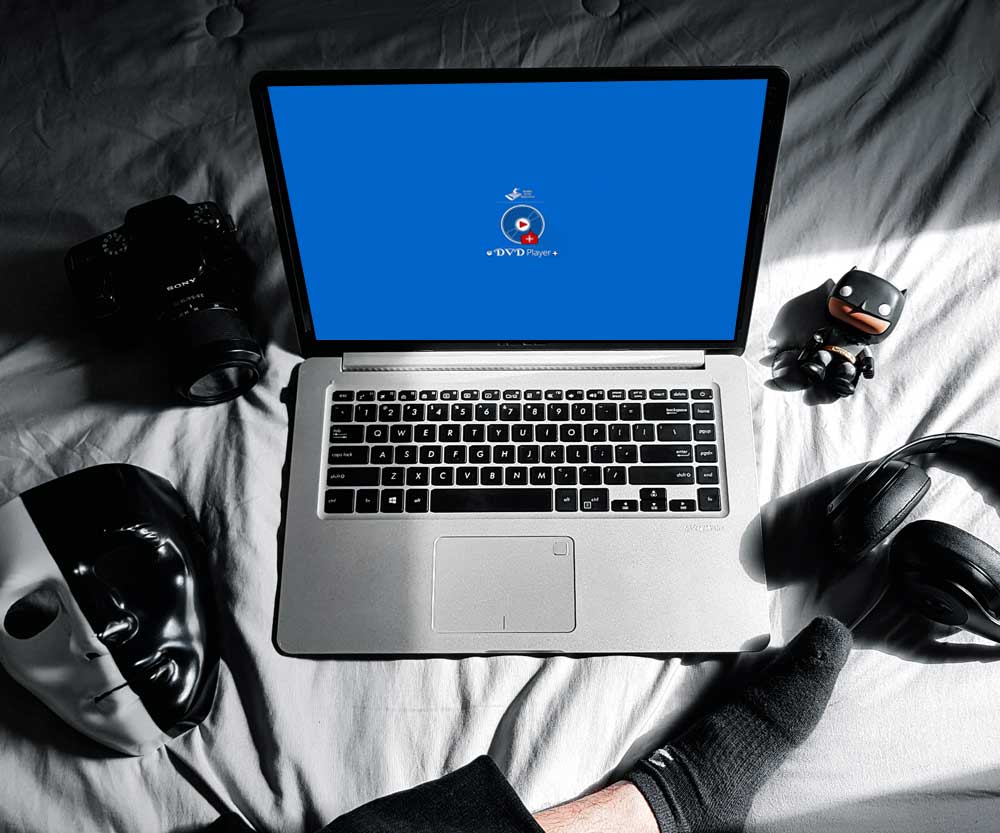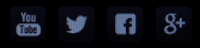In this Web tutorial you will find useful info about the app's usage and also get support.
In this first page, you will explore the three different Use Cases that the DVD Player+ supports. On the next page you will read about the app's usage, how to Setup for the first time and what the Player is able or not able to play.
You may also read about the various features that the Player provides, either when you view a Movie (DVD, VCD, BluRay) or a personal (User burned) Media CD/DVD. The Player behaves differently in the above cases, althougth the User Interface is similar: Simple, User friendly and Powerful.
In this first page, you will explore the three different Use Cases that the DVD Player+ supports. On the next page you will read about the app's usage, how to Setup for the first time and what the Player is able or not able to play.
You may also read about the various features that the Player provides, either when you view a Movie (DVD, VCD, BluRay) or a personal (User burned) Media CD/DVD. The Player behaves differently in the above cases, althougth the User Interface is similar: Simple, User friendly and Powerful.
Read also about our new Innovative way to enjoy your DVD Movies, where you are autoprovided with all the available information about the Movie you have selected to watch (the Plot, the Movie Poster, access to all the official Trailer and Videos), etc.
Enjoy your stay!
the Mobility in Life Applications team
Use Cases...
Examples of how you can use the DVD Player+
Here we present the three different use cases and combinations that the DVD Player+ supports:
Use Case 1: No remote control
Simple Playback on your Windows 10 PC. No remote control. No need for an Internet Connection at all!
Use Case 2: Phone as Remote Control
Playback on your Windows 10 PC. Use your phone as remote control. PC and Phone must be on the same WiFi network!
Example of a wireless connection at home: The Laptop and the smartphone are both running the DVD Player+ (Windows 10 and Android edition respectively).
They are both wireless connected to the same Wifi hotspot (e.g. to the Home's Router that holds the Internet Connection) and their IP addresses, usually, are different only on the last digits.
The above IP's are provided only to showcase the example. In a real life scenario the IP addresses are provided from the WiFi Hotspot and you can't handle them directly. You only have to connect your laptop and your phone on the same network!
They are both wireless connected to the same Wifi hotspot (e.g. to the Home's Router that holds the Internet Connection) and their IP addresses, usually, are different only on the last digits.
The above IP's are provided only to showcase the example. In a real life scenario the IP addresses are provided from the WiFi Hotspot and you can't handle them directly. You only have to connect your laptop and your phone on the same network!
Use Case 3: Extended (mini Home-Cinema)
Playback on your Windows 10 PC. The PC is connected to a large TV screen. You use your phone as remote control playback. Again, PC and Phone must be on the same WiFi network!
Moreover, you may connect your Windows 10 PC to your large TV display or to a larger External Monitor and simultaneously use your phone as a remote control playback on your TV. This way, you forget the PC at all, you relax on your couch and you enjoy your movie. This is the most extensive and powerful scenario for the whole app. In fact, you enjoy a DVD movie on your large TV screen, without having a separate DVD player or a remote control for it. All can be done with the use of your PC and your phone!
What's Next...?
Usage and Movie Player ...
That's enough for the DVD Player+ usage as a valuable Software and how you can actually use it to enjoy your DVD's in different ways.
But, before the first use, please take a look on some important details, regarding the DVD Player+ capabilities and instructions as well as, a quick Setup for the first time:
But, before the first use, please take a look on some important details, regarding the DVD Player+ capabilities and instructions as well as, a quick Setup for the first time:
Otherwise, If you want to explore the app by yourself, we strongly advice you to read the Movie's Player Help-Page, which is actually the core page of the whole DVD Player+ application.
The app. supports many features (over 20!!!) that are accesible in one screen (the player), and the following guide will explain everything in one minute:
The app. supports many features (over 20!!!) that are accesible in one screen (the player), and the following guide will explain everything in one minute: