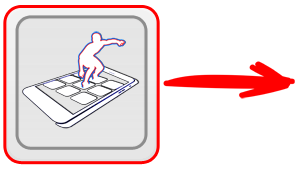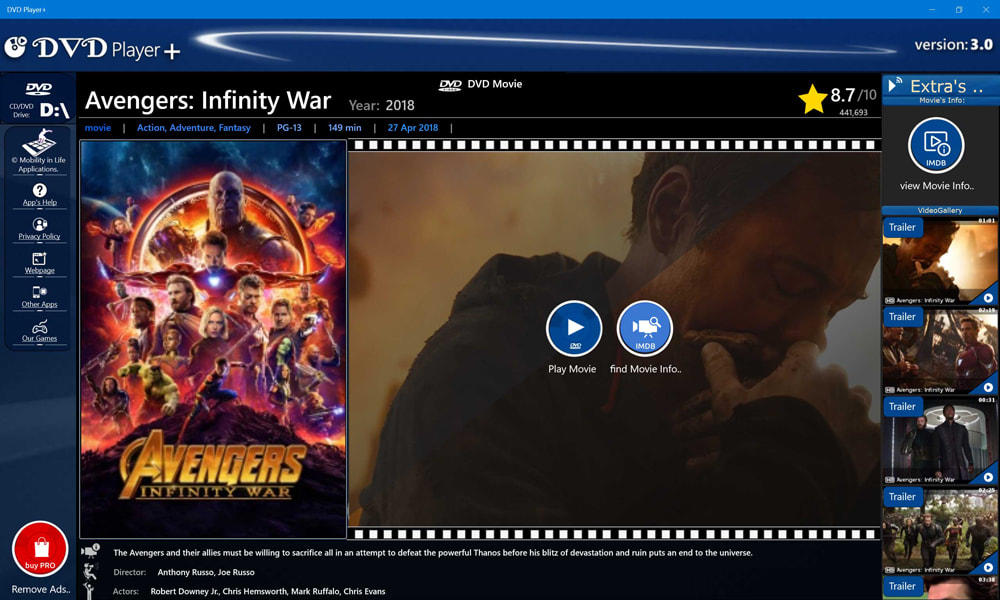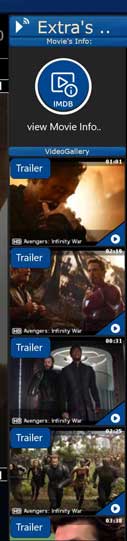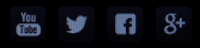DVD Player+ app, IMDB & Movie's Information
Our App makes use of the official data from the largest online Movie Database Information, formerly known IMDB. The IMDB (www.imdb.org) contains full information about almost every movie or TV series that was ever produced. The information data are publicy available as large datasets from the official website.
In our app, and for every DVD Movie, VCD or BluRay you are going to watch, the app auto-tries to identify the correct movie or tv series that the DVD contains. When done, you are autodisplayed with the movies poster, general and extra info about the movie, the plot, the author, the actors, etc.
The above info is explained below.
In our app, and for every DVD Movie, VCD or BluRay you are going to watch, the app auto-tries to identify the correct movie or tv series that the DVD contains. When done, you are autodisplayed with the movies poster, general and extra info about the movie, the plot, the author, the actors, etc.
The above info is explained below.
MOVIE's INFO
1. General Info
When you insert a DVD in the Optical Drive, the app autorecognizes the Movie Title and the Year of the production and displays the Movie Info for the specific movie as it is retrieved from the IMDB.
The info contains the Movie Title, the Year of the production, the plot of the movie, the authors and actors, the Runtime (duration) of the movie, the age-category plus the IMDB rating of thousands IMDB users across the world. Also, the official poster of the movie, as you see it printed outside the Cinema is displayed.
The info contains the Movie Title, the Year of the production, the plot of the movie, the authors and actors, the Runtime (duration) of the movie, the age-category plus the IMDB rating of thousands IMDB users across the world. Also, the official poster of the movie, as you see it printed outside the Cinema is displayed.
An example Screenshot with the info for the "Avenger's, Infinity War (2018) " DVD movie.
2. Extra Videos
Apart from the General Movie Info, our app is autodisplays a VideoGallery (it's a Video List) with all the official Videos that has to do with the movie, as they are embedded into the imdb website. Here you will find one or more official trailers of the movie, some short clips with selected highlights and scenes, and maybe even interviews from the actors about the movie. The videos are playable outside the app, in the website.
An example Screenshot with the VideoGallery for the "Avenger's, Infinity War (2018) " DVD movie.
3. IMDB Search
Identify your Movie on IMDB
And what happened if the app can't find automatically my movie in the IMDB?
In this case no extra info for the DVD is displayed to the user. But, you are free to search by yourself the IMDB through inside the app, and to locate your movie. Then, all the general and extra info about the movie, across with the VideoGallery will be displayed.
Just click on the blue button "Find IMDB info..", type the movie's Title and click on the "Search .." button.
In this case no extra info for the DVD is displayed to the user. But, you are free to search by yourself the IMDB through inside the app, and to locate your movie. Then, all the general and extra info about the movie, across with the VideoGallery will be displayed.
Just click on the blue button "Find IMDB info..", type the movie's Title and click on the "Search .." button.
Searching for the "Avengers" movie.