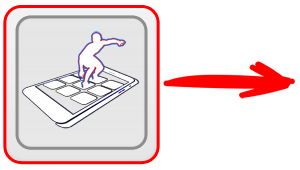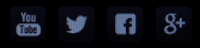DVD Player+ app & Different Discs Support
Here, we describe the various Optical Discs that are widely used, which of them we do support, and which of them are not yet supported.
Optical Discs
1. DVD's
The DVD's are widely supported from the "DVD Player+" app. The app should play without problems any movie or media file that is written inside the DVD.
It uses two different players (with similar User Interface), either when the DVD contains a Movie or if the DVD contains Video or Audio files that you have burned by yourself in the disk.
It uses two different players (with similar User Interface), either when the DVD contains a Movie or if the DVD contains Video or Audio files that you have burned by yourself in the disk.
2. VCD's
The VCD's (Video Compact Disc - VCD) are also supported from the "DVD Player+" app.
The app should play without problems any movie that is written inside the VCD.
Please note, that generally the VCD's, (especially the old VCD's that you may have), usually doesn't contain navigation info inside them. They don't break the movie into chapters. Rarely you will find also subtitles. If you want to use subtitles, you are free to do it of course, with the use of the external subtitles loader (accessible inside the Movie Player).
The app should play without problems any movie that is written inside the VCD.
Please note, that generally the VCD's, (especially the old VCD's that you may have), usually doesn't contain navigation info inside them. They don't break the movie into chapters. Rarely you will find also subtitles. If you want to use subtitles, you are free to do it of course, with the use of the external subtitles loader (accessible inside the Movie Player).
3. Audio CD's
Audio CD's, either official or user created, are also supported from the "DVD Player+" app.
The app should play without problems any song that is burned inside the CD.
Please note, that it uses two different players (with similar User Interface), either when the CD is an official one where the songs/tracks are written as .cda files and either when you make use of a CD that contains mp3's that you have written by yourself in it.
The app should play without problems any song that is burned inside the CD.
Please note, that it uses two different players (with similar User Interface), either when the CD is an official one where the songs/tracks are written as .cda files and either when you make use of a CD that contains mp3's that you have written by yourself in it.
4. Media/Data Discs
This general category contains the discs (CD's, DVD's or BluRay discs) that you as a personal user has create with or without an authoring tool.
This case appears quite often, because many PC users tend to keep their media files in a disc for better physical protection over the time and not on their hard drive or a memory stick.
The optical discs store the media files (video or audio) inside them without extra encryption as simple data files, and our app will be able to handle and play them without any problems.
This case appears quite often, because many PC users tend to keep their media files in a disc for better physical protection over the time and not on their hard drive or a memory stick.
The optical discs store the media files (video or audio) inside them without extra encryption as simple data files, and our app will be able to handle and play them without any problems.
5. Blu-Ray Movies
The current version of the "DVD Player+" app, named version 3.0, is not yet able to play Blu-Ray movies, as they use completely different codecs for the movie. We hope that in the near future we will provide the ability to play Blu-Ray movies also, and to make the "DVD Player+" app the most complete, more-than-a-player, DVD Player around the world.
Please note that when you insert a Blu-Ray Disc with a movie in the Optical Drive of your PC, the app. will clearly identify the movie that it contains and all the general and extra movie info, across with the Video Gallery of the movie will be displayed in your screen. But, when you will try to play the movie, it will probably fail.
Please note that when you insert a Blu-Ray Disc with a movie in the Optical Drive of your PC, the app. will clearly identify the movie that it contains and all the general and extra movie info, across with the Video Gallery of the movie will be displayed in your screen. But, when you will try to play the movie, it will probably fail.