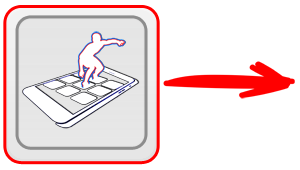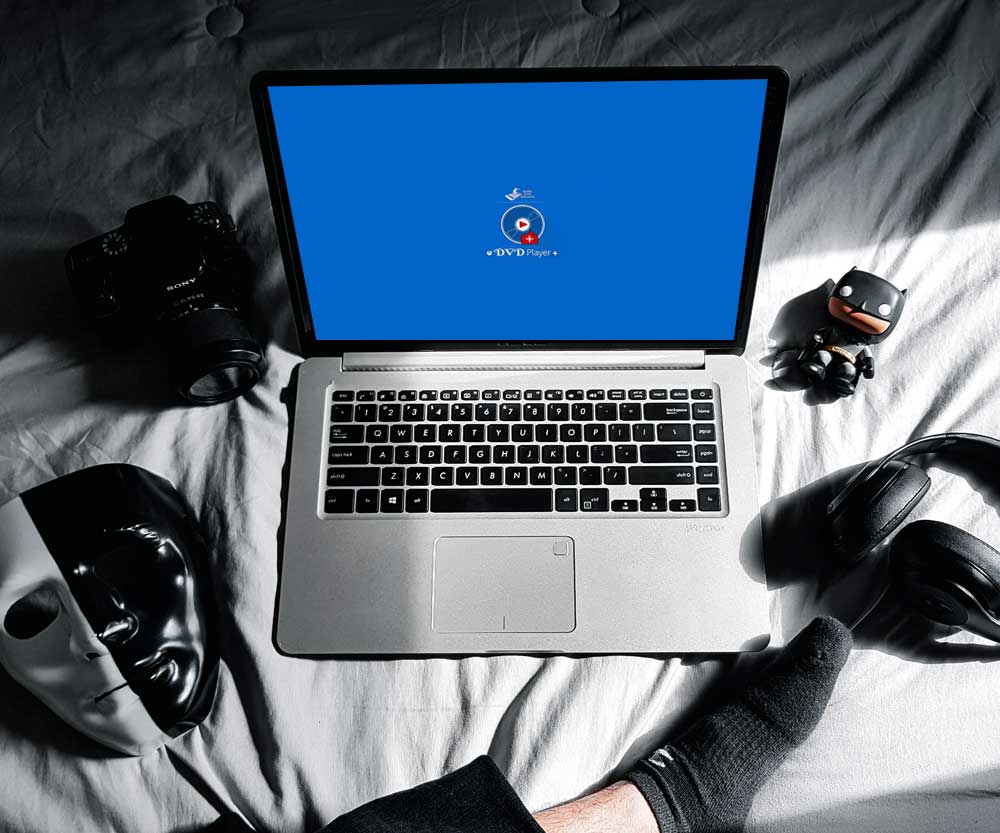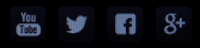28 February of 2019
IMPORTANT NOTICE:
In this Web tutorial, you will find all the necessary info about the application usage, which cases are supported and how to setup the remote connection for remote control playback.
This first page contains the latest download links for each edition of DVD Player+ and 3 examples of the different Use Cases you have when using the app.
Take a minute to read them in order to understand how you can extend the DVD Player+ and make it a mini-Home Cinema at your home, without the need of an external DVD Player for your TV.
Take a minute to read them in order to understand how you can extend the DVD Player+ and make it a mini-Home Cinema at your home, without the need of an external DVD Player for your TV.
Before Start...
Download DVD Player+ for PC & Phone
IMPORTANT !
Starting from version 13.1.3 (published on 14 July of 2021), there is no need to install any software on your Phone or Tablet. The remote control connection is held on your Phone Browser (Safari, Google Chrome, Edge, etc...).
All browsers and all devices are supported!
The following steps are required for DVD Player+ version < 13.1:
First of all, in order to enjoy the full functionality of the DVD Player+ along with the Remote Control, you must download and install two apps:
A) on your Windows 10 PC (Desktop or Laptop) the latest DVD Player+ for Windows 10 version from the official Microsoft Store.
Starting from version 13.1.3 (published on 14 July of 2021), there is no need to install any software on your Phone or Tablet. The remote control connection is held on your Phone Browser (Safari, Google Chrome, Edge, etc...).
All browsers and all devices are supported!
The following steps are required for DVD Player+ version < 13.1:
First of all, in order to enjoy the full functionality of the DVD Player+ along with the Remote Control, you must download and install two apps:
A) on your Windows 10 PC (Desktop or Laptop) the latest DVD Player+ for Windows 10 version from the official Microsoft Store.
B) on your smartphone that you are going to use as remote control, the DVD Player+ Phone edition, from the official Google Play Store. (availiable for Android Devices, phones or tablets).
Both apps are completely 100% free !
For the Windows 10 PC, version 6.0.1 or newer of the DVD Player+ application is a minimum requirement. If you are not sure about the installed version on your PC, click on "Get it on Windows 10" button to go to the app's listing on the Microsoft Store. If you see a button to "Update" the app. then click on it to get the latest version.
Use Cases...
Examples of how you can use the DVD Player+
DVD Player+ version > 13.1
There is no special requirement for using the same Network (!). You can use the Remote control even if you use your Mobile Data connection on your phone and another connection on your PC (!).
DVD Player+ version < 13.1
The only requirement that the app has, is that the Windows PC and the Android Phone must be connected on the same network. This is explained in detail on the next page of this tutorial. Here we present the three different use cases and combinations that the DVD Player+ supports:
There is no special requirement for using the same Network (!). You can use the Remote control even if you use your Mobile Data connection on your phone and another connection on your PC (!).
DVD Player+ version < 13.1
The only requirement that the app has, is that the Windows PC and the Android Phone must be connected on the same network. This is explained in detail on the next page of this tutorial. Here we present the three different use cases and combinations that the DVD Player+ supports:
Use Case 1: No remote control
Simple Playback on your Windows 10 PC. No remote control. No need for an Internet Connection at all!
Use Case 2: Phone as Remote Control
Playback on your Windows 10 PC. Use your phone as remote control. PC and Phone must be on the same WiFi network if you use version prior to 13.1 !
Example of a wireless connection at home: The Laptop and the smartphone are both running the DVD Player+ (Windows 10 and Android edition respectively).
They are both wireless connected to the same Wifi hotspot (e.g. to the Home's Router that holds the Internet Connection) and their IP addresses, usually, are different only on the last digits.
The above IP's are provided only to showcase the example. In a real life scenario the IP addresses are provided from the WiFi Hotspot and you can't handle them directly. You only have to connect your laptop and your phone on the same network!
They are both wireless connected to the same Wifi hotspot (e.g. to the Home's Router that holds the Internet Connection) and their IP addresses, usually, are different only on the last digits.
The above IP's are provided only to showcase the example. In a real life scenario the IP addresses are provided from the WiFi Hotspot and you can't handle them directly. You only have to connect your laptop and your phone on the same network!
Use Case 3: Extended (mini Home-Cinema)
Playback on your Windows 10 PC. The PC is connected to a large TV screen. You use your phone as remote control playback. Again, PC and Phone must be on the same WiFi network!
Moreover, you may connect your Windows 10 PC to your large TV display or to a larger External Monitor and simultaneously use your phone as a remote control playback on your TV. This way, you forget the PC at all, you relax on your couch and you enjoy your movie. This is the most extensive and powerful scenario for the whole app. In fact, you enjoy a DVD movie on your large TV screen, without having a separate DVD player or a remote control for it. All can be done with the use of your PC and your phone!
It's time now to start the connection between the DVD Player+ application with the Remote Control application on the phone. But, before start, just a few words to keep in mind about the same Network. It's not hard. In fact, there is nothing that you must do to connect the two devices. It's an automated process.