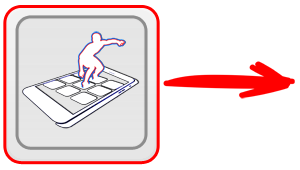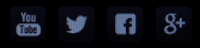28 February of 2019
IMPORTANT NOTICE:
The Windows 10 version that can support Remote Control Playback from phone is already in the Windows Store and ready for download (named: version 6.0.1).
Very soon, we hope in the next few days, the first Android version of the DVD Player+ will be officially released from the Google Play Store. The app is completed, tested and ready to published from our development team. Please, stay in touch and you will be notified when it will be publicy available for download and use.
Oh, we forgot to say that the DVD Player+ Phone edition for Android will be 100% Free.
After that, our team will also start the development of a Windows Mobile and a iPhone version of the DVD Player+ Remote Control.
Very soon, we hope in the next few days, the first Android version of the DVD Player+ will be officially released from the Google Play Store. The app is completed, tested and ready to published from our development team. Please, stay in touch and you will be notified when it will be publicy available for download and use.
Oh, we forgot to say that the DVD Player+ Phone edition for Android will be 100% Free.
After that, our team will also start the development of a Windows Mobile and a iPhone version of the DVD Player+ Remote Control.
DVD Player+ Phone Edition:
DOWNLOAD INFORMATION
In order to enjoy the full functionality of the DVD Player along with the Remote Control, you must download and install two apps:
A) on your Windows 10 PC (Desktop or Laptop) the DVD Player+ for Windows 10 version from the official Microsoft Store.
B) the DVD Player+ Phone edition on your Android Device, from the official Google Play Store.
Both apps are completely 100% free.
A) on your Windows 10 PC (Desktop or Laptop) the DVD Player+ for Windows 10 version from the official Microsoft Store.
B) the DVD Player+ Phone edition on your Android Device, from the official Google Play Store.
Both apps are completely 100% free.
In this Web tutorial, you will find useful info about the applications usage, how to setup the connection and how to use the DVD Player+ phone application. Use the red buttons "Next" or "Previous" for fast navigation.
DVD Player+ Phone Edition:
NETWORK REQUIREMENT
The only requirement that the app has, is that the Windows PC and the Android Phone must be connected on the same network.
A few words:
Thus, in a home connectivity scenario which is the most usual for our app. users, there exists one external network line for the Home's Internet, that goes to a Network Router. From the Router, the Windows PC is connected to it either through a cable wire (if it is a Desktop PC), or through WiFi (if it is a laptop). A laptop of course, can be connected by two ways, either by WIFI or with the use of a cable (if it has a built-in network card).
On the other hand, almost all smart phones or tablets are connected to the same network through a WiFi connection to the same router. All the above possible cases, Dektop/Laptop with WiFi or cable and phones/tablets are suitable for our connectivity requirement.
A few words:
Thus, in a home connectivity scenario which is the most usual for our app. users, there exists one external network line for the Home's Internet, that goes to a Network Router. From the Router, the Windows PC is connected to it either through a cable wire (if it is a Desktop PC), or through WiFi (if it is a laptop). A laptop of course, can be connected by two ways, either by WIFI or with the use of a cable (if it has a built-in network card).
On the other hand, almost all smart phones or tablets are connected to the same network through a WiFi connection to the same router. All the above possible cases, Dektop/Laptop with WiFi or cable and phones/tablets are suitable for our connectivity requirement.
Example of a wireless connection at home: The Laptop and the Phone are both running the DVD Player+ (Windows 10 and Android edition).
They are both wireless connected to the same Wifi hotspot (e.g. to the Home's Router that holds the Internet Connection) and their IP addresses, usually, are different only on the last digits.
The above IP's are provided only to showcase the example. In a real life scenario the IP addresses are provided from the WiFi Hotspot and you can't handle them directly. You only have to connect your laptop and your phone on the same network!
They are both wireless connected to the same Wifi hotspot (e.g. to the Home's Router that holds the Internet Connection) and their IP addresses, usually, are different only on the last digits.
The above IP's are provided only to showcase the example. In a real life scenario the IP addresses are provided from the WiFi Hotspot and you can't handle them directly. You only have to connect your laptop and your phone on the same network!
Network Connections Supported:
2 DIFFERENT TYPES OF NETWORK CONNECTIONS SUPPORTED
The logic diagram of the two different cases that the app supports:
WiFi only:
the Windows PC is a laptop and it is connected through WiFi to the Router.
The smartphone is connected to the same network through WiFi also.
The router is not required to be on the same room with the two devices.
the Windows PC is a laptop and it is connected through WiFi to the Router.
The smartphone is connected to the same network through WiFi also.
The router is not required to be on the same room with the two devices.
Wire & WiFi:
the Windows PC is a Desktop PC and it is connected to the router through a cable wire
The smartphone is connected to the same network through WiFi.
The router is not required to be on the same room as the two devices, but the desktop pc must have a large length cable to plug in to the router.
the Windows PC is a Desktop PC and it is connected to the router through a cable wire
The smartphone is connected to the same network through WiFi.
The router is not required to be on the same room as the two devices, but the desktop pc must have a large length cable to plug in to the router.
EXTENDED USE CASE:
mini-Home Cinema
Moreover, you may connect your Windows 10 PC to your large TV display or to a larger External Monitor and simultaneously use your phone as a remote control playback on your TV. This way, you forget the PC at all, you relax on your couch and you enjoy your movie. This is the most extensive and powerful scenario for the whole app. In fact, you enjoy a DVD movie on your large TV screen, without having a separate DVD player or a remote control for it. All can be done with the use of your PC and your phone!
If you still have questions, or you need more help, or if you just want to add more features to the future versions of the app., don't hesitate to contact us.
We care about your opinion and we appreciate every feedback that you will send us. If you like the app. please, give us a good rating, or write a small review. You will encourage us to continue the support and expand its features.
Enjoy your stay!
the Mobility in Life Applications team