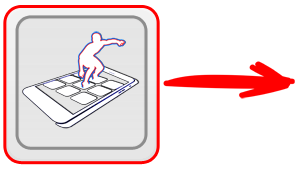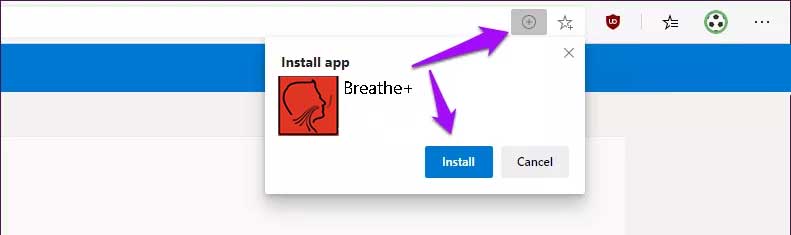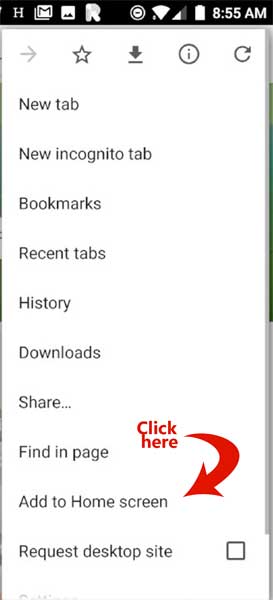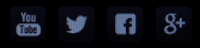As we promise the Breathe+ application can be installed and used in almost every device you may want to use it.
How ?
We have develop the Breathe+ application as a pure PWA application. PWA stands for 'Progressive Web Application'. Probably you have never heard before this term, as it is something really new.
The good news for you, the end-user, is that the app is always available to every device you may want to use it, as it is designed to run on a browser and not inside the Operating System. When we say a browser, we mean the application that you browse the Internet, for example: Microsoft Edge, Safari, Google Chrome, Mozilla Firefox, Opera, etc...
To all browsers. And to every Operating System (Window 10, Android or iOS)!
How? Because, it's basically a webpage.
The only thing you must do is to install the app ONCE when you visit the app for the first time. You click on to the 'Add to Home Screen'. Nothing else.
How ?
We have develop the Breathe+ application as a pure PWA application. PWA stands for 'Progressive Web Application'. Probably you have never heard before this term, as it is something really new.
The good news for you, the end-user, is that the app is always available to every device you may want to use it, as it is designed to run on a browser and not inside the Operating System. When we say a browser, we mean the application that you browse the Internet, for example: Microsoft Edge, Safari, Google Chrome, Mozilla Firefox, Opera, etc...
To all browsers. And to every Operating System (Window 10, Android or iOS)!
How? Because, it's basically a webpage.
The only thing you must do is to install the app ONCE when you visit the app for the first time. You click on to the 'Add to Home Screen'. Nothing else.
Off-Line ? No problem ..!
You will probably starting thinking what will happen if you are off-line and the device you use doesn't have an active internet connection.
Here are the good news:
The app, if it is 'installed' in your browser, doesn't need an active internet connection any more. It will behave exactly as any other application that you have install in your Phone/Tablet or your PC from any Store (Google Play, App Store or Microsoft Store)!.
It will have an icon just any other app you have installed and it can be launched and used even when there is no internet connection!
Plus, the hard-drive space that will use from your device will be very very small (in fact, less than 2 MBytes!!). Cool? It's less than one photo you take with your smartphone!
Here are the good news:
The app, if it is 'installed' in your browser, doesn't need an active internet connection any more. It will behave exactly as any other application that you have install in your Phone/Tablet or your PC from any Store (Google Play, App Store or Microsoft Store)!.
It will have an icon just any other app you have installed and it can be launched and used even when there is no internet connection!
Plus, the hard-drive space that will use from your device will be very very small (in fact, less than 2 MBytes!!). Cool? It's less than one photo you take with your smartphone!
On the above example screenshot, one full inhale and exhale lasts 7 seconds.
Installation Guide !
Here you will find how to install the app based on the browser you are using. The steps are similar. You have to 'Add to Home Screen' option.
Microsoft Edge
Launch the website of the app. Find the circular button with the '+' sign on the top, next to the address bar, just like the example screenshot below. Click on the 'Install' button. And that's it!
Microsoft Edge
Launch the website of the app. Find the circular button with the '+' sign on the top, next to the address bar, just like the example screenshot below. Click on the 'Install' button. And that's it!
Google Chrome
Best suitable for Android phones and tablets!
Launch the website of the app. Tap on the '..' sign on the right top, next to the address bar, just like the example screenshot below. Click on the 'Add to Home Screen' button. And that's it!
Best suitable for Android phones and tablets!
Launch the website of the app. Tap on the '..' sign on the right top, next to the address bar, just like the example screenshot below. Click on the 'Add to Home Screen' button. And that's it!
Safari
Best suitable for iPhones, iPads or Mac's !
Launch the website of the app. Tap on the 'share' sign on the bottom of the browser, and select the 'Add to Home Screen' option and the 'Add'. And that's it!
Best suitable for iPhones, iPads or Mac's !
Launch the website of the app. Tap on the 'share' sign on the bottom of the browser, and select the 'Add to Home Screen' option and the 'Add'. And that's it!