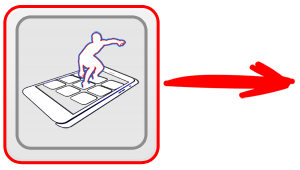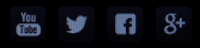Here, you will find useful info about the app's usage and the time options you can use to have a personal Mediation with the use of the Breathe+ App on your device. Also you can easily get in touch with direct support from the development team!
In this first page you will read about how the Breathe+ can be actually used in your Phone, your Tablet or your Desktop PC.
On the next page you find a list with the different Features and the different modes that the app supports and some Tips when choosing each setting before Breathing.
In this first page you will read about how the Breathe+ can be actually used in your Phone, your Tablet or your Desktop PC.
On the next page you find a list with the different Features and the different modes that the app supports and some Tips when choosing each setting before Breathing.
Enjoy your stay!
the Mobility in Life Applications team
What is all about?
The Breathe+ application is our new way to help you do some deep breathing exercises using every device you want, in the enviroment you want, even if you are on work and you use the MS Teams application.
Althougth it looks rather simple, we by ourselves found it very useful in our daily lives, so we have decided as a development TEAM to create a global solution/app that can be used everywhere, any time of the day, even when you are offline.
The whole idea was inspired by the beautiful Breath application that Apple has built-in in every Apple Watch. The Breathe+ app mimics this behavior and expand it to all your devices as it is designed as a pure PWA application.
If you have never heard what a PWA application is, just to make it simle: It's a application that runs on your browser: (Chrome, Edge, Safari, Firefox, etc...). And also, you don't need an internet connection, as the "Website" is cached inside the browser. So, you can use it anytime, either online or offline, without any limitation. Cool, do you think?
Althougth it looks rather simple, we by ourselves found it very useful in our daily lives, so we have decided as a development TEAM to create a global solution/app that can be used everywhere, any time of the day, even when you are offline.
The whole idea was inspired by the beautiful Breath application that Apple has built-in in every Apple Watch. The Breathe+ app mimics this behavior and expand it to all your devices as it is designed as a pure PWA application.
If you have never heard what a PWA application is, just to make it simle: It's a application that runs on your browser: (Chrome, Edge, Safari, Firefox, etc...). And also, you don't need an internet connection, as the "Website" is cached inside the browser. So, you can use it anytime, either online or offline, without any limitation. Cool, do you think?
What's Next...?
first-use, Usage & Tips ..
That's enough for the Breathe+ usage as a valuable Software and how you can actually use it to make a personal 1-minute mediation easily.
But, before the first use, please take a look on some important details, regarding the usage of the App. As you will quickly notice, the App uses an animated graphic to control, start or stop, the Breathing activity!
But, before the first use, please take a look on some important details, regarding the usage of the App. As you will quickly notice, the App uses an animated graphic to control, start or stop, the Breathing activity!
Otherwise, If you are familiar with the app, you can take a quick look of the different options the app supports can handle and choose the one that fit your needs to achieve the Best Breathing session!