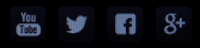Here we analyse in short, the different options that the app supports.
To be honest:
This is the first launch of the app, the initial version (2.1) and we must admit that the options are limited for now. We wanted to publish something that is simple to use, and receive feedback in order to add features.
Our plans is to expand the app's features and to add different animations, different colour themes and reminders/notifications for the end-user.
We are working on this and the app will be auto-updated! Keep in touch..
To be honest:
This is the first launch of the app, the initial version (2.1) and we must admit that the options are limited for now. We wanted to publish something that is simple to use, and receive feedback in order to add features.
Our plans is to expand the app's features and to add different animations, different colour themes and reminders/notifications for the end-user.
We are working on this and the app will be auto-updated! Keep in touch..
Option 1: Set the length of the session.
- Open the app.
- A welcome message appears.
- Click on the drop-down menu to left to pick up your desired session's length and then click on "Start Breathing" to start.
- The initial version of the app lets you choose from 1 minute to 5 minutes duration lengths. As we mention in our previous article, this is something you must try by yourself a few times.
- Keep in mind also, that the app uses an internal rythm where the duration of 1 full breathe (1 inhale and 1 exhale) lasts 8 seconds, so 1 minute corresponds to almost 7 full breathes.
- Again, this is something that we will make configurable in the future versions!
On the above example screenshot, one full inhale and exhale lasts 7 seconds.
Supported devices !
We have already mention that the Breathe+ application supports almost all possible devices for the user to use. But how?
The next article, is really interesting and helpful. It covers how you install/unistall the app.
Click below to read it.
The next article, is really interesting and helpful. It covers how you install/unistall the app.
Click below to read it.

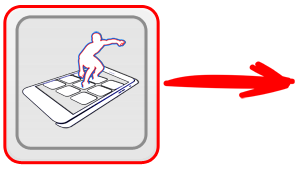




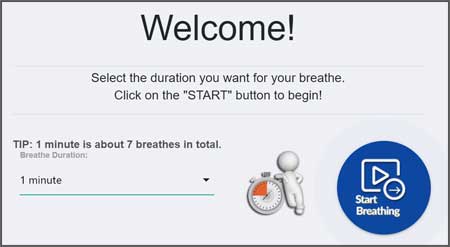
![Breathe+ [Breathing Window]. .. an example animation](/uploads/7/9/9/6/79962194/myanimation3_1.gif)