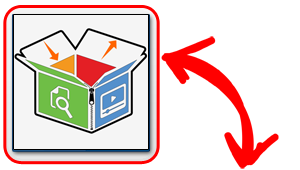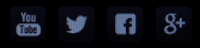(100% Free ... No ads .. No subscriptions.. No limitations..!)
(first) Version: 2.1
(Release Date: March 17, 2021)
Click on the button below to open the app's page on the Microsoft Store.
From there, click the "Download" button.
From there, click the "Download" button.
WinRare+ ...
Is "WinRare+" really better than my current Zip/Unzip application?
We will be honest: As long as we remember ourselves using a Computer, there was always the need for a fast and reliable Zip/Unzip application. In fact, it's one of the first apps that every Windows user is installing in a new PC.
For many PC users around the globe, a Unzip application is often used in an everyday basis.
For many PC users around the globe, a Unzip application is often used in an everyday basis.
During the years, by ourselves, we have used the most popular zip applications in the following order:
All of the above apps were doing their job (extracting and compressing). But, there was always something missing:
WinZip: couldn't handle RAR extension archives.
WinRar: always a very awful messagebox pop-up appears, that we are using the BETA/FREE edition of the app.
7-Zip: Very limited User Interface.
WinZip: couldn't handle RAR extension archives.
WinRar: always a very awful messagebox pop-up appears, that we are using the BETA/FREE edition of the app.
7-Zip: Very limited User Interface.
And, NONE of them could allow us to preview the contents of the archive. For example, if you want to check which photos you have add on an archive, you have repeat: double-click each .jpg file separately and for each file the Photo application on your Windows 10 System will open it. Imagine now that you have added 100 photos in this archive. You have to do this 100 times. Oh, you get the point. This was also happened to you..
With "WinRare+" forget all the above problems!
The above stands not only for photos, but for all media files (video, audio, picture) and many other different file types:
- No more messages boxes!
- No ads!
- No need to leave the app to see the contents.
- You are able to preview all contents from the archive without launching any other application! Just click on a file and preview it immediately in a super-fast way. If this is not the photo you want, click on the next file below, etc...
- Moreover there is no need to have any app installed in order to preview the contents!
The above stands not only for photos, but for all media files (video, audio, picture) and many other different file types:
- For example, you are able to read a whole Word Document inside the archive, without having the Word Application installed! Yes, you read it correctly...
Check out the demo Video:
"WinRare+" in action...
More...!
If you think that we have forgot something, or if there is something extra that you may want to add, please, send it to us through the app's dedicated contact page:
So, what do you wait for?
Click on the button below to download the app now and enjoy!
the Mobility in Life Applications TEAM
Click on the button below to download the app now and enjoy!
the Mobility in Life Applications TEAM
______________________________
What to do you plan to do?
_______________________________________________________________
<