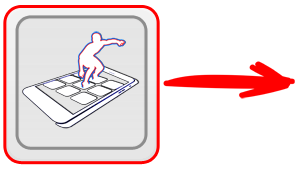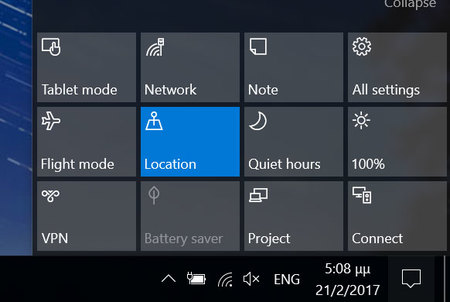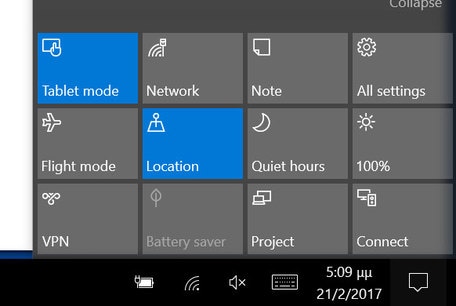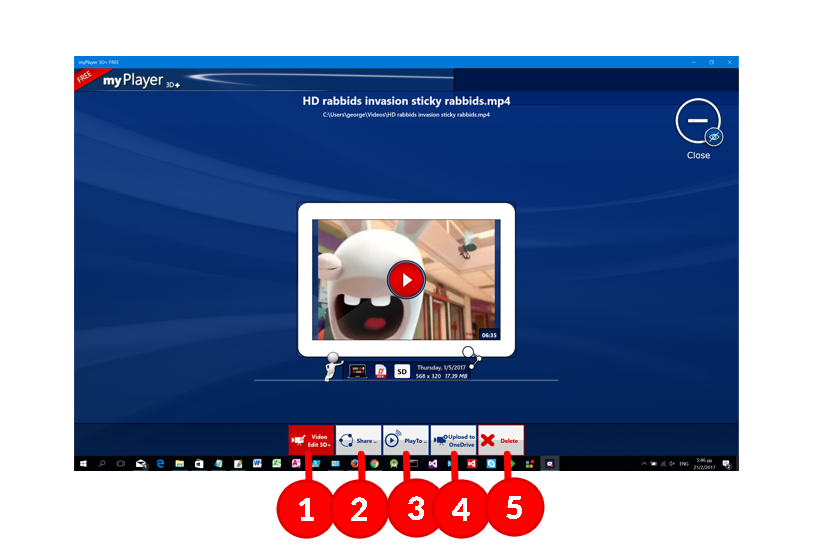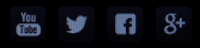The Win 10 edition also supports 2 different UI's whether you use your PC in a Tablet Mode or in a Desktop Mode (2-in-1 support). You can switch the 2 views manually, from the Windows Settings.
The Desktop UI: 1) Play media from your device. 2) Play media from your cloud accounts or YouTube.
3) App. transfers, settings, etc. 4) Tap for Video Editing!
3) App. transfers, settings, etc. 4) Tap for Video Editing!
The Tablet UI: 1) Play media from your device. 2) Play media from your cloud accounts or YouTube.
3) Browse Media, Recently played, Playlist, etc... 4) Tap for Video Editing!
3) Browse Media, Recently played, Playlist, etc... 4) Tap for Video Editing!
How to switch modes?
Vertical Divider
You are able to switch the two modes, even if you don't own a 2-in-1 device. To do so, just click on the "Action Center" on the right bottom of Windows OS, and click on "Expand".
Then, select or deselect the "Tablet Mode" Option, just shown on the images below:
Then, select or deselect the "Tablet Mode" Option, just shown on the images below:
Tablet Mode is OFF
Tablet Mode is ON
Features:
Currently it supports OneDrive, DropBox and Google Drive for cloud storage accounts.
Media File Actions:
Media File Actions: 1) Edit the video. 2) Share it with the Charm Share of Windows. 3) Send the video to PlayTo another DLNA device. 4) Upload the video to OneDrive. 5) Delete the video from your PC.