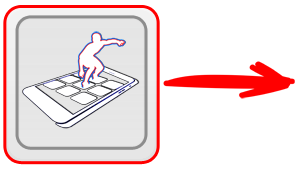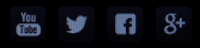|
Vertical Divider
|
Navigate to the site and find useful info & tips about the app's usage.
Read how to select a video file to edit it's video speed and the different options you have when you create a new speed video. In short, 4 different speed options are supported by the app, two for Slow Motion and two for Fast Forward). Also, four different templates are ready to use when you create a new video from a segment of the initial video. The templates are really helpful to immediatelly achieve impressing effects combining the segment you want with automerging the rest of the initial video. ! We are sure that after reading this app guide you will agree with us that the app provides a complete set for fast editing and Speed-Effects adding for all your video files. If you still have questions, or you need more help, or if you just want to add more features to the future versions of the app., don't hesitate to contact us. We care about your opinion and we appreciate every feedback that you will send us. If you like the app. please, give us a good rating, or write a small review. You will encourage us to continue the support and expand its features. Enjoy your stay!
the Mobility in Life Applications team |
Vertical Divider
|