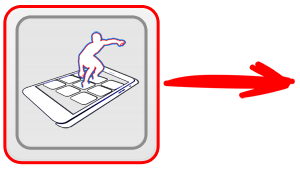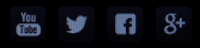Blu-Ray Player+ app & Different Discs Support
Here, we describe the various Optical Discs that are widely used, which of them we do support, and which of them are not yet supported.
1. Blu-Ray Movies
The current version of the "Blu-Ray Player+" app, named version 2.2, is not yet able to play all Blu-Ray movies that exist, but it can provide smooth Playback for over 20.000 well known Blu-Ray titles. Keep in mind that especially for the latest Blu-Ray releases, playbak will probably fail. But, for movies that are released over a year, it will possible play without problems!
The app internally can support playback of any Video Format or Codec exists, even 4K playback, 360 discs or UHD. The problem is that the new discs use a new commercial encryption from the Blu-Ray aithors in order to not be able to other software to make copies of the discs, and there is where the problem rely, although that our Player is designed and can be used ONLY for playback and on a Personal Computer and nothing else. It can't do and in the future will Never make any type of copy, transfer, streaming, ripping or anything else, except of Playback!
The app internally can support playback of any Video Format or Codec exists, even 4K playback, 360 discs or UHD. The problem is that the new discs use a new commercial encryption from the Blu-Ray aithors in order to not be able to other software to make copies of the discs, and there is where the problem rely, although that our Player is designed and can be used ONLY for playback and on a Personal Computer and nothing else. It can't do and in the future will Never make any type of copy, transfer, streaming, ripping or anything else, except of Playback!
Optical Discs
2. DVD's
The DVD's are widely supported from the "DVD Player+" app. This app should play without problems any movie or media file that is written inside the DVD.
It uses two different players (with similar User Interface), either when the DVD contains a Movie or if the DVD contains Video or Audio files that you have burned by yourself in the disk.
Thus, insert a DVD Movie disc in the Optical Drive and the "Blu-Ray Player+" application will open the "DVD Player+" application!
It uses two different players (with similar User Interface), either when the DVD contains a Movie or if the DVD contains Video or Audio files that you have burned by yourself in the disk.
Thus, insert a DVD Movie disc in the Optical Drive and the "Blu-Ray Player+" application will open the "DVD Player+" application!
2. VCD's
The VCD's (Video Compact Disc - VCD) are also supported from the "DVD Player+" app and not from the "Blu-Ray+" app.
This app should play without problems any movie that is written inside the VCD.
Please note, that generally the VCD's, (especially the old VCD's that you may have), usually doesn't contain navigation info inside them. They don't break the movie into chapters. Rarely you will find also subtitles. If you want to use subtitles, you are free to do it of course, with the use of the external subtitles loader (accessible inside the Movie Player).
Thus, insert a VCD disc in the Optical Drive and the "Blu-Ray Player+" application will open the "DVD Player+" application!
This app should play without problems any movie that is written inside the VCD.
Please note, that generally the VCD's, (especially the old VCD's that you may have), usually doesn't contain navigation info inside them. They don't break the movie into chapters. Rarely you will find also subtitles. If you want to use subtitles, you are free to do it of course, with the use of the external subtitles loader (accessible inside the Movie Player).
Thus, insert a VCD disc in the Optical Drive and the "Blu-Ray Player+" application will open the "DVD Player+" application!
3. Audio CD's
Audio CD's, either official or user created, are also supported only from the "DVD Player+" app.
The app should play without problems any song that is burned inside the CD.
Please note, that it uses two different players (with similar User Interface), either when the CD is an official one where the songs/tracks are written as .cda files and either when you make use of a CD that contains mp3's that you have written by yourself in it.
Thus, insert an Audio-CD disc in the Optical Drive and the "Blu-Ray Player+" application will open the "DVD Player+" application!
The app should play without problems any song that is burned inside the CD.
Please note, that it uses two different players (with similar User Interface), either when the CD is an official one where the songs/tracks are written as .cda files and either when you make use of a CD that contains mp3's that you have written by yourself in it.
Thus, insert an Audio-CD disc in the Optical Drive and the "Blu-Ray Player+" application will open the "DVD Player+" application!
4. Media/Data Discs
This general category contains the discs (CD's, DVD's or BluRay discs) that you as a personal user has create with or without an authoring tool. Again, all of them can be handled from the "DVD Player+" application.
This case appears quite often, because many PC users tend to keep their media files in a disc for better physical protection over the time and not on their hard drive or a memory stick.
The optical discs store the media files (video or audio) inside them without extra encryption as simple data files, and our app will be able to handle and play them without any problems.
Thus, insert a Personal, Media/Data disc in the Optical Drive and the "Blu-Ray Player+" application will open the "DVD Player+" application!
This case appears quite often, because many PC users tend to keep their media files in a disc for better physical protection over the time and not on their hard drive or a memory stick.
The optical discs store the media files (video or audio) inside them without extra encryption as simple data files, and our app will be able to handle and play them without any problems.
Thus, insert a Personal, Media/Data disc in the Optical Drive and the "Blu-Ray Player+" application will open the "DVD Player+" application!