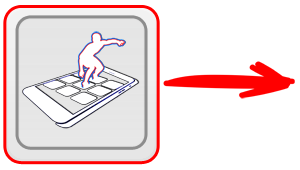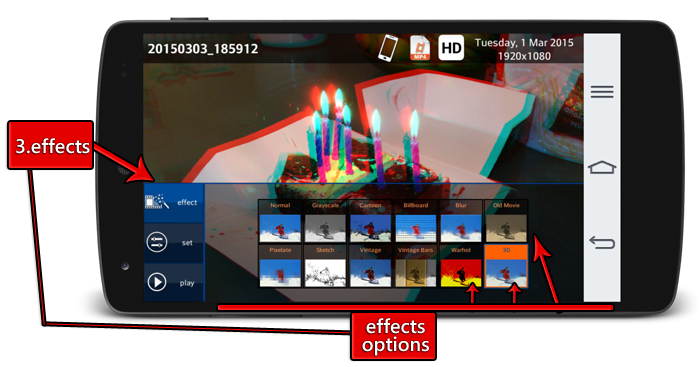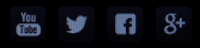Player Features
1. Video Player
The player is compact with 3 different option during playback.
One set of controls for the actual player view (1).
The second set controls brightness, contrast, etc, during playback (2).
The thrid set controls helps you to apply a video effect during playback (option 3).
(Remember, that when the 3D mode is enabled,you must wear your 3D anaglyph glasses in order to watch the 3D experience.)
One set of controls for the actual player view (1).
The second set controls brightness, contrast, etc, during playback (2).
The thrid set controls helps you to apply a video effect during playback (option 3).
(Remember, that when the 3D mode is enabled,you must wear your 3D anaglyph glasses in order to watch the 3D experience.)
(1) Control the playback, (2) Adjustments, (3) for video effects
2. Playback Controls
Control the playback of the video or audio. It is active when the tab "1.play" is ON.
On the left side, there are a button for autoreplay the video, the positon and the buttons for pause and play.
On the bottom right side there are three extra options (The white circle buttons).
The camera icon auto-saves a snapshot of the current frame as an image to your device. The video rotation angly you are viewing matches the saved snapshot.
On the left side, there are a button for autoreplay the video, the positon and the buttons for pause and play.
On the bottom right side there are three extra options (The white circle buttons).
The camera icon auto-saves a snapshot of the current frame as an image to your device. The video rotation angly you are viewing matches the saved snapshot.
3. Video Effects
It is active when the tab "3. effect" is ON.
You are able to apply one of the 12 different video effects that the app. support on the playing video, without stop or restart of it.
Remember that when the 3D Effect (bottom-right) is ON, you should wear your 3D anaglyph glasses in order to watch the 3D view!
You are able to apply one of the 12 different video effects that the app. support on the playing video, without stop or restart of it.
Remember that when the 3D Effect (bottom-right) is ON, you should wear your 3D anaglyph glasses in order to watch the 3D view!