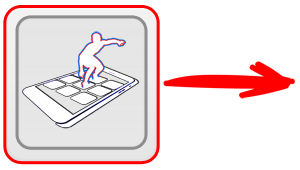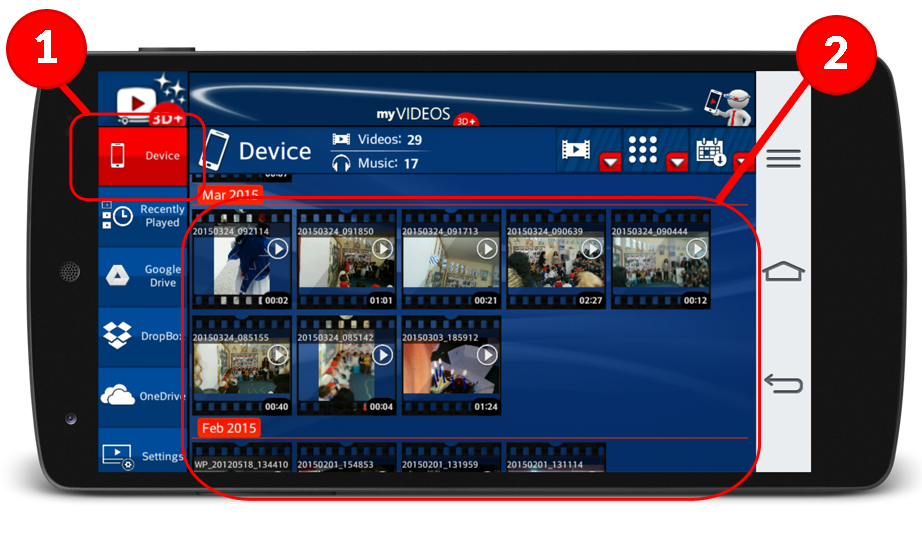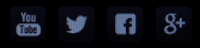App's Interface
The application can play video and audio files that are located either on your Phone Storage,
on Removable Storage (e.g SD Card inside your phone), or directly from your Cloud accounts.
on Removable Storage (e.g SD Card inside your phone), or directly from your Cloud accounts.
Video View: Tap on (1) to select your device and view all your videos (2)
Music View: Tap on (1) to select your device and view all your audio files (2)
Tap on the media file you want to play and the Player will start playing it immediately.
Use the navigation buttons of the phone to go back and select another Video or Audio.
Both hardware and software buttons are supported (depending on your Android phone).
Use the navigation buttons of the phone to go back and select another Video or Audio.
Both hardware and software buttons are supported (depending on your Android phone).
Cloud Accounts
The app. currently supports playback of your media files that are stored on your OneDrive,
on your DropBox and on your Google Drive (the most well known cloud storage for personal use).
You could enable the media view and play on each, by tapping on the
appropriate button on the left side - see the image below:
on your DropBox and on your Google Drive (the most well known cloud storage for personal use).
You could enable the media view and play on each, by tapping on the
appropriate button on the left side - see the image below:
Google Drive Selected (1): Media files on Google Drive displayed (4).
Tap on the left buttons to switch to DropBox (2) or OneDrive (3).
Tap on the left buttons to switch to DropBox (2) or OneDrive (3).