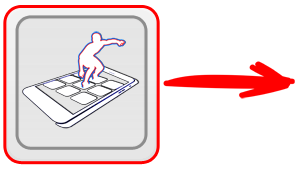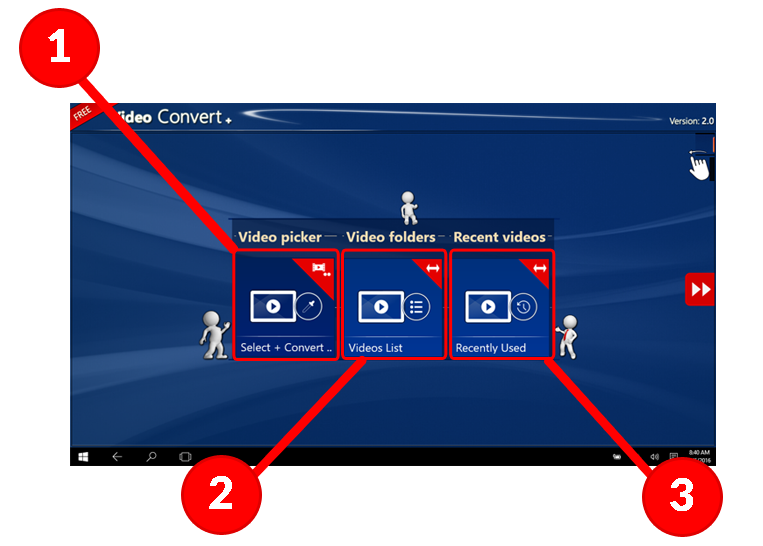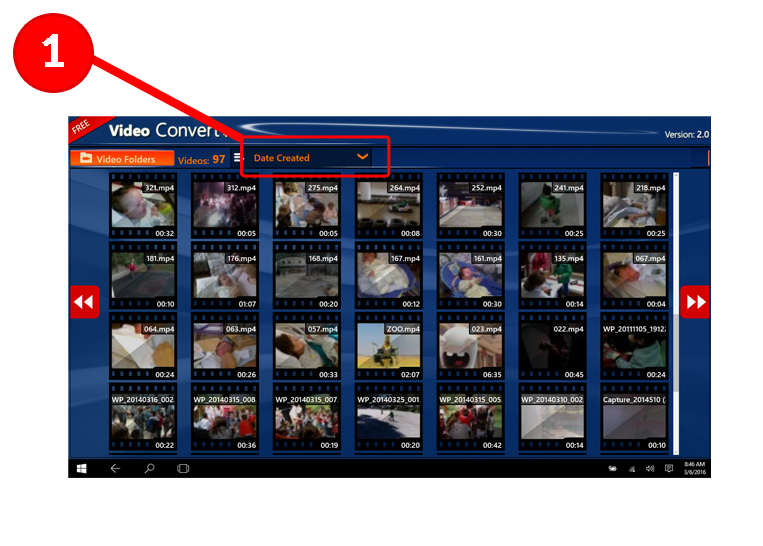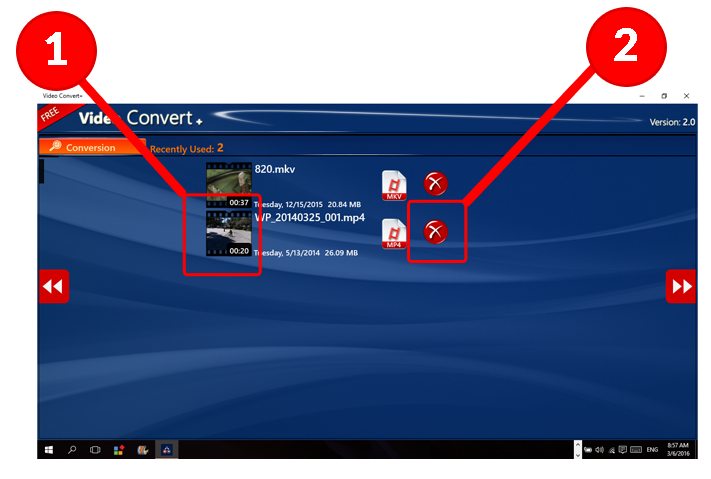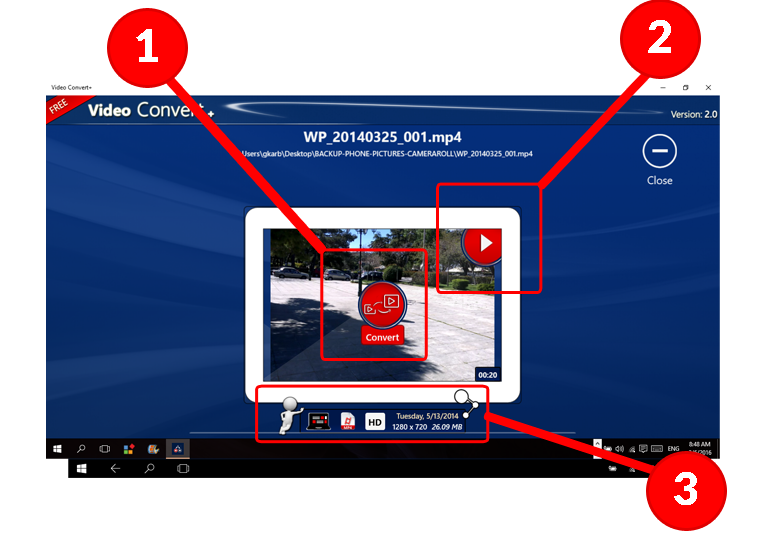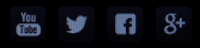Video Convert+ helps you to convert ANY video file format to MP4, AVI, WMV or MP3 (extract the audio from the video) in a fast and simple way, following the steps below:
Steps for video conversion:
1. Select the video you want
2. Choose the video settings you want for the new video
3. Click on "Convert" and relax.
That's it. Your converted video is ready!
2. Choose the video settings you want for the new video
3. Click on "Convert" and relax.
That's it. Your converted video is ready!
App's User Interface
|
Vertical Divider
|
|
Vertical Divider
|
the Start Screen: 1) Browse your PC's folders to select a video (or your OneDrive). 2) View all your PC's videos
that belong to Video Folders in a list. 3) A quick-jump list with the videos that you have convert with the app.
that belong to Video Folders in a list. 3) A quick-jump list with the videos that you have convert with the app.
the Video Folders: All the video from all folders are organized in one list. This is helpful
if you use many media folders. 1) Rearrange the sort order of your videos.
if you use many media folders. 1) Rearrange the sort order of your videos.
the Recently Used Videos: All the video that where converted with the app.
1) Click to start a new conversion on the video. 2) Click to remove the video from this list.
1) Click to start a new conversion on the video. 2) Click to remove the video from this list.
Video Selected - PopUp View
When you select the vidoe you want, a pop-up view with options is displayed. You are now ready to start the conversion process. An example pop-up is shown in the image below:
Pop-Up Video View: A single video is selected. 1) Click to start conversion.
2) Preview the video. 3) The video file information is displayed.
2) Preview the video. 3) The video file information is displayed.