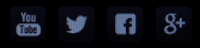No CD/DVD Drive found!
The app. couldn't locate a CD or DVD Drive in your device.
If you use an external (or portable) CD/DVD drive, make sure that you have plug it in a USB port of your computer.
Also, check that any power cord that the Drive may needs, is connected.

Access Needed !
The app has succefully identified your Optical Drive. Now, in order for the app to be able to read and play your CD/DVD contents, you must explicitly give a permanent access to the app for reading your Optical Drive. This is only needed once! Press the button below, select your DVD folder and click on the button "Select DVD Drive".

thanks for using the DVD Player+ app. !

|
Do you want to view our new Web Help Center for the app.? |
- Read useful info and tips for playing the Media Files from your CD/DVD/BluRay discs.
- Read about the features that the application supports, but also what the app can't do!
| checkYes .. | clearLater .. |

DVD Not Ready !
It seems that the optical drive is not ready !
Probably there is no CD or DVD disc in the drive to read.
Put a disc into the drive and click on the button below to read the contents and play!
Blu-Ray Movies Playback (optional).

|
Do you want to add support for Blu-Ray Movies ? |
- Add Suport for Blu-Ray Playback to your Applications Collection in Windows 10 !
- Get our "Blu-Ray Player+" application from the official Microsoft Store. It's 100% Free and works together with the "DVD Player+" (automatically switching). Keep them both installed and insert for play any Disc Type you want (DVD, Blu-Ray, VCD, Audio-CD, etc.)!
| file_downloadGet it.. | clearLater .. |
Play DVD Movie
Movie's Extra Info
Below, type the title of your movie in English to see suggestions. Click on the "Find" button to view all the results
Search ..search