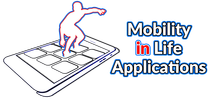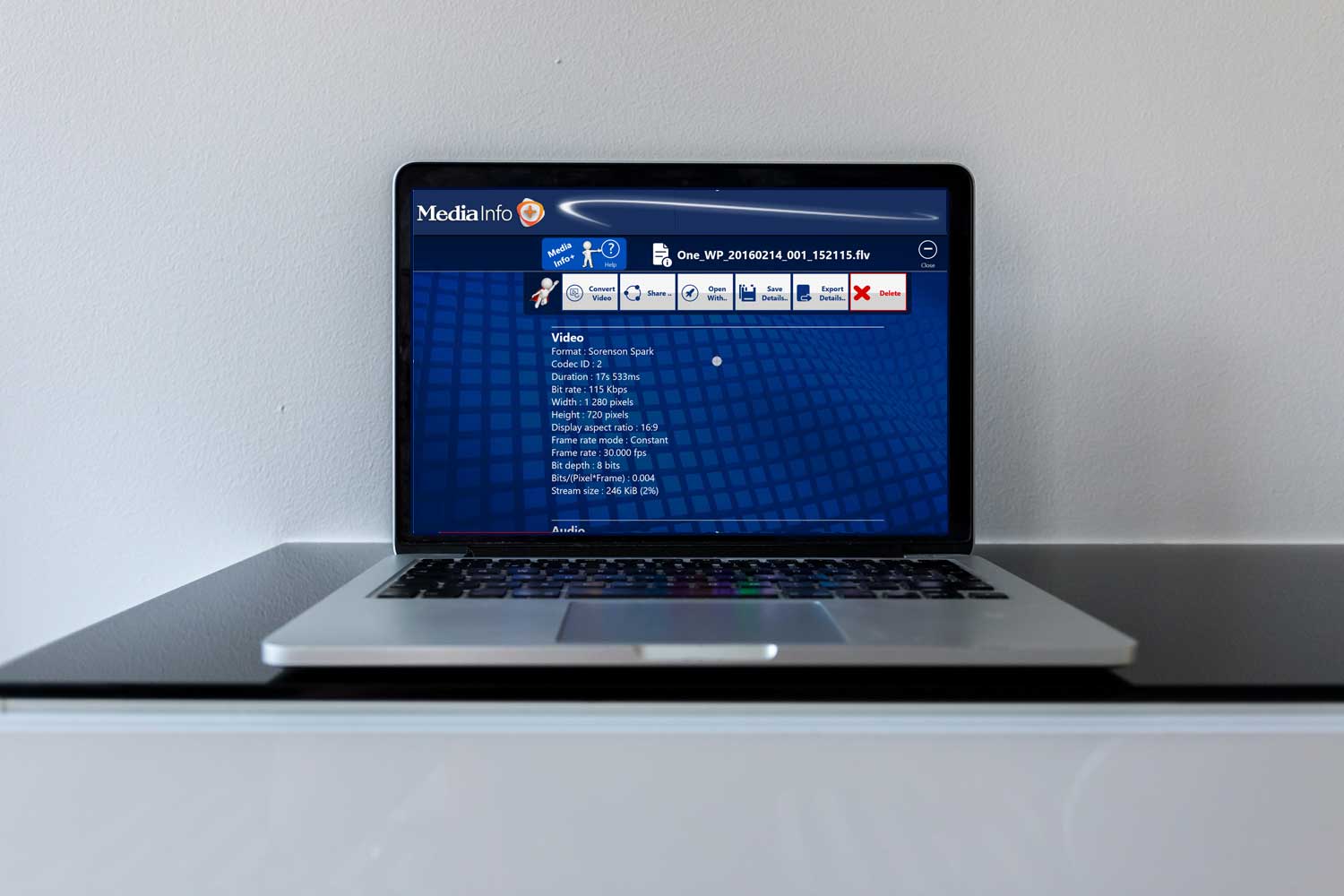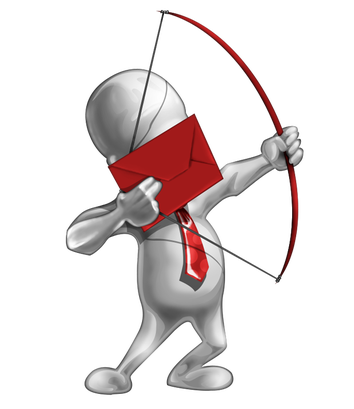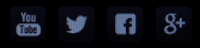The App
Media Info+
More than a usual Media Info application!
With "Media Info+" app you can immediately extract all possible Media Details Information from every Video, Audio or Music file in your Device.
The Media Details present you a readable way to view all the available info for each different stream that your media file contains.
Advanced media info are extracting: Video Streams, Audio Streams, Codecs, Bit rate, Frame rate mode, Bit depth, Bits/(Pixel*Frame), etc...
Plus, the Media Info+ auto generate a filmstrip of the Video, to give the user an idea of the Video Story (applicable only when it deals with videos, not music files).
Media Info+ provides you with a complete set of useful actions when you open a Media File:
- Save the Media Details as a TEXT file in your PC for later use,
- Share a copy of the media details using the Windows "Share" option
- Preview/Play the Media, - Video Edit or Video Convert to other format,
- Send the media file to another app of your chose, etc..
It's the most complete app of it's kind with the most advanced info that you can get and the most complete set of actions for the media file.
Finally, for your everyday use, the app is designed to be called directly from the Windows Explorer, by sending a video or audio file to it.
The app will immediately display all the useful info in two seconds! It supports both a "Share Target" operation or a "Open With" action.
So, everytime you are working with a media file (video or audio), right-click on it and select "Open with" or "Share" with the "Media Info+" app.
Available for


Features
| Media Info | All File Types |
| Create FilmStrip | Support |
Media Info+ has a WEB Place...
Not sure about the features? Still have questions or doubts about the app?
Read our on-line manual (2 minutes to read), our app's help-page or contact the support team!
App's on-line Manual |
App's on-line Help |
Contact the Support |