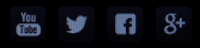The my VIDEOS 3D+ application for Windows Phone is an innovative cloud-enabled media player that extends the visual feeling in your Windows Phone. A media player as it should be to every smartphone!
Until now, over 1.900.000 Windows Phone Users have used it!
The app. is featured in 25 countries!
The app. is featured in 25 countries!
Video preview and further information on our channel on youTube:
Video Preview of my VIDEOS 3D +
The application comes in two editiions: A free one (myVideos 3D+ Free) and a paid one (myVideos 3D+). The difference of the two is that the free version displays some ads.
Find directly:
Record your own videos or download directly from your Skydrive, from your Dropbox, from your Google docs account,
from Youtube (using a special toolbar) or from Web links.
Also, upload every video in your Skydrive or your Dropbox folder (large files supported for Dropbox, e.g. 600-700 MB)! You can play every video in your phone in 9 different modes: - 2D: the classic mode (see screenshot 3) - 3D: watch your 2D recorded video in 3D (watch with anaglyph glasses – 6 types of glasses supported - see screenshot 4) - Cartoon mode: watch yourself in a cartoon mode (screenshot 5)! - Old movie: Your video is viewed as it is recorded many years ago - Sepia: similar to the old movie mode – colors are more natural - Blue: view your video painted with a blue color - Red: view your video in red - Green: view your video in green - Phones accent: your video is painted with the accent color of your phone. - Extra option: play using the phone’s media player. For each video and for every mode the player provides the following features: - adjust the volume, - adjust full screen or normal mode - adjust the contrast! - adjust the brightness! - flip horizontally or vertically (very useful for videos that are recorded/uploaded to Youtube with wrong format). - Take a snapshot and automatically save it to your picture library - switch between the modes during play without stop - Your personal preferences for each video are stored (brightness, contrast, flip, position, etc) - Pin a video to the start of your phone for automatic play You are also able to create playlists from your videos collection! Pin one or more playlists to the start screen and play them immediately without launching the application. Anything else? As far as we know there isn’t such application exist for any smartphone platform (iPhone, Android , Windows) so we are very proud!